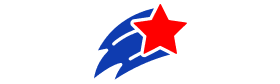Banking
We know handling money online should feel safe, simple, and transparent. At Spin Dynasty Casino, every deposit and withdrawal is treated with care, clear rules, and industry-standard protections so you can focus on playing—not worrying about payments.
Payment options you can trust
Spin Dynasty offers a mix of traditional and modern payment methods to suit different players. You’ll find Visa and MasterCard SecureCode for card payments, cryptocurrencies like Bitcoin and Litecoin for fast transfers, and alternative e-wallets such as eZeeWallet and CASHlib. Bank transfers are supported in many regions, though availability varies by country.
PayPal availability depends on your region and may not be listed in every country’s cashier. To see exactly which methods are available where you live, open the casino cashier after logging in—options change by jurisdiction and currency.
Spin Dynasty accepts multiple currencies, including Bitcoin and EUR. If your preferred method or currency isn’t shown, the cashier will present the right options for your account.
Processing times, limits, and fees
Deposit times
- Card deposits (Visa, MasterCard SecureCode): typically instant.
- E-wallets and eZeeWallet: instant.
- Cryptocurrencies (Bitcoin, Litecoin): usually confirmed within minutes, depending on the blockchain.
- Bank transfers: same-day to a few business days depending on your bank and country.
Withdrawal timeframes
- E-wallets: often 24 hours after approval.
- Cryptocurrencies: typically processed within 24 hours once approved.
- Card withdrawals: usually 2–5 business days after approval.
- Bank transfers: commonly 3–7 business days.
Minimums and maximums
- The minimum deposit for most promotions is €20 (or currency equivalent), and many payment methods start at $10–$20.
- Maximum limits depend on your verification level and chosen method. Check the cashier for your personal limits before transacting.
Fees
- Most deposits are free through the casino. Withdrawal fees are uncommon, but third-party providers or currency conversions may charge fees.
- Any fees will be disclosed in the cashier before you confirm a transaction.
If you need exact times, limits, or fees for your account, check the cashier or contact support for the quickest answer.
Security made easy to understand
Protecting your funds and personal data is a top priority. Spin Dynasty uses bank-grade SSL encryption to secure data between your device and our servers, industry-standard firewalls to block unauthorized access, and secure servers for payment processing. Games are supplied by well-known providers such as NetEnt, Evolution, Betsoft, and Yggdrasil, which means audited, reputable software powers many titles.
For legal and licensing details, check the site footer or contact support—they’ll point you to the current licensing and audit information for your region.
Simple banking steps — fast on mobile or desktop
Depositing and withdrawing is designed to be intuitive on phone, tablet, and desktop.
Quick deposit (example)
- Log in, open the cashier, and pick Deposit.
- Select your payment method and enter an amount.
- Follow the provider prompts to authorize the payment.
- Funds appear instantly for most methods; start playing.
Quick withdrawal (example)
- Go to Cashier > Withdraw.
- Choose the method (same-method preference applies for cards).
- Enter the amount and upload any required ID documents if prompted.
- Wait for processing and final payout per the listed timeframes.
The cashier remembers supported methods per region, and the wallet shows pending and completed transactions so you always know where your money stands.
Build confidence: support, fair play, and responsible banking
Customer service is ready to help with any payment questions—use live chat or email help@spindynasty.com for verification, pending withdrawals, or cashier issues. The support team can guide you through document uploads, explain limits, and escalate urgent problems.
Spin Dynasty encourages responsible gaming and provides tools like deposit limits, self-exclusion, and reality checks. If you need assistance, support can outline the options and help you set limits.
For any specific payment dispute or to view full banking rules, visit our support center for step-by-step help.
Smart Questions People Ask — Your Banking FAQs
A short guide to the most common banking questions at Spin Dynasty Casino.
What is the minimum deposit?
Most payment methods require a minimum of €20 (or equivalent). Some methods may accept lower amounts—check the cashier when logged in for the exact minimum for your chosen currency.
How long until my crypto deposit shows up?
Crypto deposits like Bitcoin and Litecoin usually confirm within minutes, depending on network congestion. The cashier will show confirmation once the blockchain confirms the transaction.
Are deposits free?
Deposits through the casino are generally free. Third-party providers or currency converters might charge a fee; any fee will be shown before you complete the transaction.
Can I use different currencies in one account?
The casino accepts multiple currencies, including Bitcoin and EUR. You can deposit in supported currencies, but conversions may apply. The cashier displays available currency options for your region.
Who do I email about a payment issue?
Email help@spindynasty.com or use live chat for fastest resolution. Include your account ID and transaction details to speed up processing.
Step-by-step Banking How-To — clear instructions you can follow
Practical, multi-step answers for the most common tasks.
- Log in and open Cashier > Deposit.Access your account and navigate to the deposit section within the cashier.
- Choose a payment method.Select your preferred payment method from the available options (e.g., Visa, MasterCard, eZeeWallet, Bitcoin).
- Enter the deposit amount and confirm.Input the amount you wish to deposit, keeping in mind the €20 minimum for most promotions, then confirm your selection.
- Complete the payment.Follow the prompts from your chosen payment provider to authorize and finalize the transaction. Funds should appear instantly for most methods.
- Verify your account.If you haven’t already, upload your ID and proof of address under Account > Verification to complete the verification process.
- Go to Cashier > Withdraw and select your method.Navigate to the withdrawal section in the cashier and choose your preferred withdrawal method.
- Enter the amount and submit documents.Specify the amount you wish to withdraw and upload any required identification documents if prompted.
- Wait for processing and payout.Your request will be reviewed and processed according to the listed timeframes. Follow-up messages will be available in your account dashboard.
- Open Cashier and log out of automatic payment choices.Access the cashier and ensure any automatically saved payment methods are deselected.
- Contact support for currency changes.If you need to change your account currency, contact customer support as this may require a new account or impact existing bonuses.
- Add new method in cashier.For changing payment methods, simply add the new method in your cashier and set it as your default for future deposits.
- Provide government-issued photo ID.You will need to submit a clear copy of a government-issued photo identification, such as a passport or driver’s license.
- Submit proof of address.A proof of address, like a utility bill or bank statement, dated within the last three months, is required.
- Provide proof of payment method (if requested).In some cases, you may be asked for proof of your payment method, such as a photo of your card with middle digits visible, or your crypto wallet address.
- Upload via Account > Verification or support.Upload these documents through the 'Account > Verification' section or respond to a secure request from customer support.
- Check account message center.Review your account’s message center for any notifications regarding missing documents or further information required.
- Confirm payment method support.Ensure that your chosen payment method is supported for withdrawals in your specific country or region.
- Contact live chat or email support.For the fastest resolution, contact live chat or email help@spindynasty.com, providing your transaction ID and details of the issue.
Take a moment to set deposit limits and verify your account now so future withdrawals are faster and smoother.
Thank you for choosing secure, flexible banking at Spin Dynasty Casino. When you’re ready, make a safe deposit, check your limits, and reach out if you need help—our team is here to make payments clear and reliable.